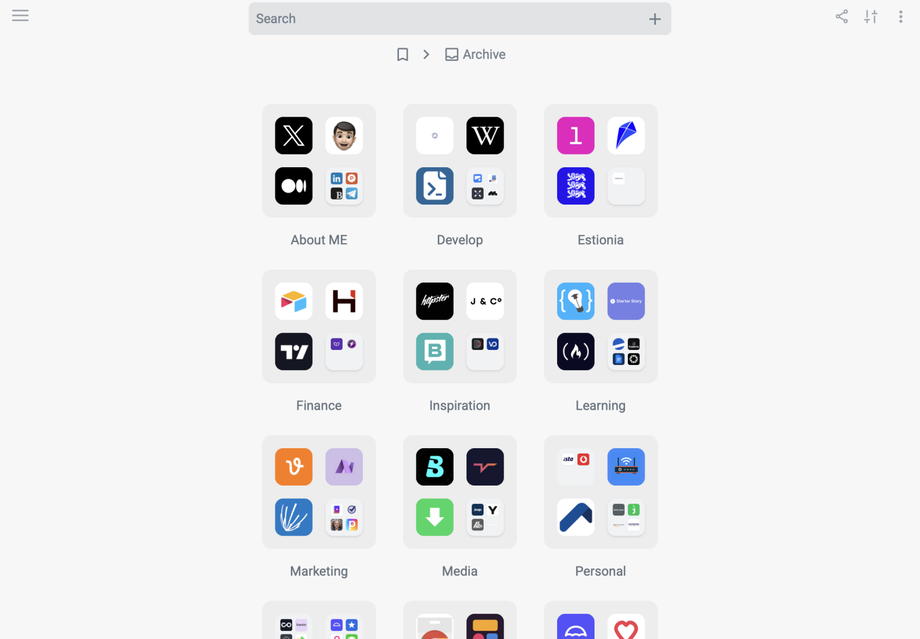The Archive is one of Bookmer’s most powerful tools — designed to help you stay focused by keeping only the most relevant bookmarks on your start page.
Why Use the Archive?
The idea behind the archive is simple:
Store bookmarks that are not in daily use, but might still be useful later. This helps keep your main view clean, without having to rely on complex subfolder structures on the start page.
By moving bookmarks to the archive:
-
Only the most frequently used bookmarks remain visible on the homepage.
-
Less active or long-term bookmarks are safely kept in the background.
-
The system stays organized — but flexible.
How to Access Archived Items
Even though archived bookmarks are hidden from the start page, they remain easily accessible:
-
Use the Navigator to browse archived content.
-
Or use the Search function — it searches across all bookmarks, including archived ones.
How the Archive Is Structured
The archive doesn’t hold bookmarks directly on its top level. Instead, it works through a folder-based structure, allowing you to organize archived items however you prefer.
When you archive a bookmark:
-
It’s initially placed into the General folder for uncategorized items.
-
You can later move it into a custom folder or create your own archive folder structure.
Whether you prefer one central archive with subfolders or multiple dedicated archive folders — it’s up to you.
Preview & Navigation
When inside the archive, you get a visual overview of all folders, including previews. This makes it easier to spot what you’re looking for at a glance.
Moving Items In and Out
Archived bookmarks and folders can be restored to the start page at any time or moved between archive folders.
The archive behaves much like a hidden subfolder of your main view — out of sight, but never out of reach.