One of the distinctive ways to personalize your experience with Bookmer is through Dark Mode. You have full control over how it’s applied:
-
🌛Always On: Keeps Dark Mode active at all times (represented by the moon icon).
-
☀️ Always Off: Disables Dark Mode completely (represented by the sun icon).
-
🌗 Auto (Dynamic) Mode: Adjusts automatically based on your device’s current system settings.
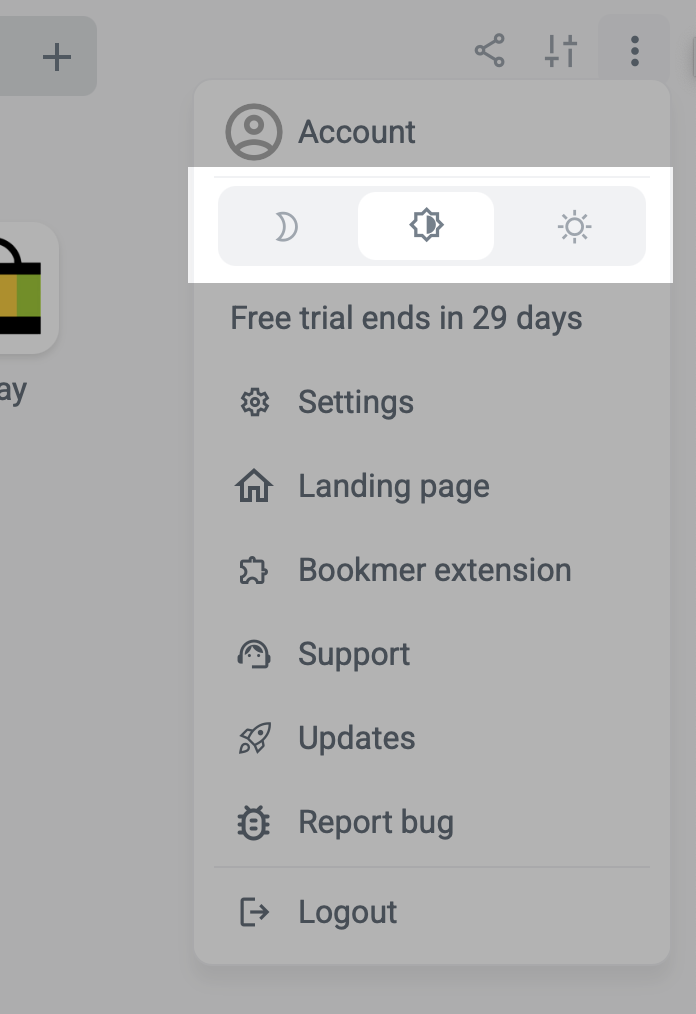
The Auto Mode is ideal if you want Bookmer to reflect whether your device is currently in light or dark mode. This setting applies globally across all devices and sessions. It cannot be configured separately for each device.

