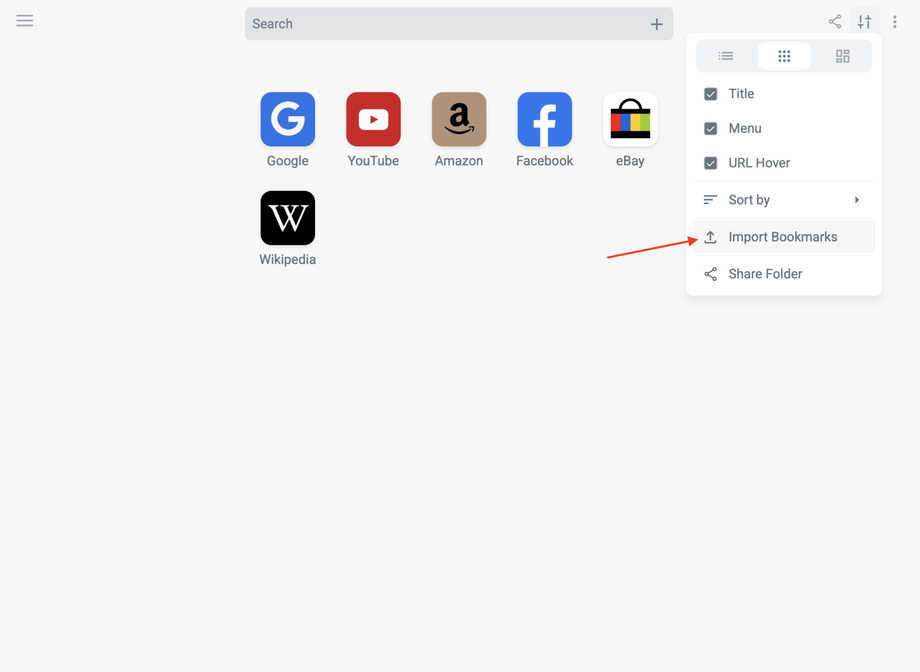It is very easy to import bookmarks. We support HTML format. Here are some examples of how to export bookmarks from the browser.
To import files, navigate to the folder editor and import the HTML file. Please note, we only support HTML files, which are supported by all browsers. All links and subfolders will be imported into the current folder structure.
The HTML structure looks like this. You can also modify it yourself or create your own tool
<!DOCType NETSCAPE-Bookmark-file-1><META HTTP-EQUIV="Content-Type" CONTENT="text/html; charset=UTF-8"><TITLE>Bookmarker.me</TITLE><H1>Bookmarker.me</H1><DL> <p> <DT><H3>Bookmarker.me</H3> <DL> <p> <DT><H3>Startpage</H3> <DL> <DT><A ADD_DATE="1753522766" HREF="https://google.de/">Google</A> <DT><A ADD_DATE="1753522766" HREF="https://youtube.com/">YouTube</A> <DT><A ADD_DATE="1753522766" HREF="https://amazon.de/">Amazon</A> <DT><A ADD_DATE="1753522766" HREF="https://facebook.com/">Facebook</A> <DT><A ADD_DATE="1753522766" HREF="https://ebay.de/">eBay</A> <DT><A ADD_DATE="1753522766" HREF="https://wikipedia.org">Wikipedia</A> </DL> <p> <DT><H3>Archive</H3> <DL> </DL> </DL> <p></DL>