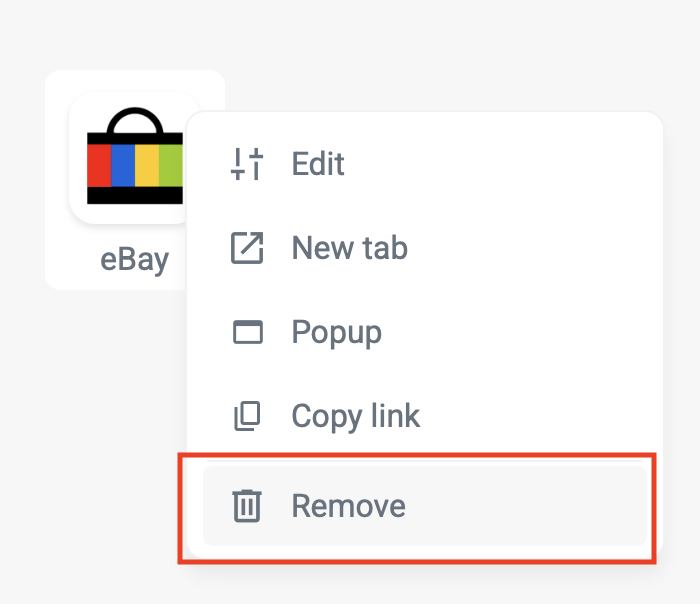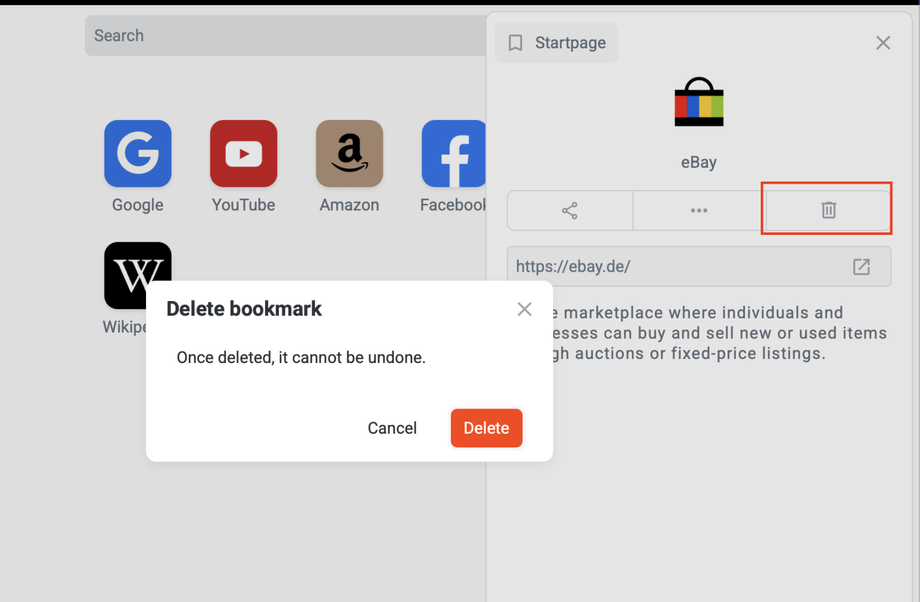Deleting a bookmark in Bookmer is quick and simple. There are two easy ways to do it:
Option 1: Using the Context Menu
-
Right-click on the bookmark, or click the menu icon next to it.
-
A dropdown menu will appear.
-
Select “Remove” from the list.
-
You’ll be asked to confirm the deletion — once confirmed, the bookmark will be deleted.
Option 2: Using the Editor
-
Open the bookmark in the Editor view.
-
Click the Delete icon (🗑️).
-
Confirm the action in the dialog that appears.