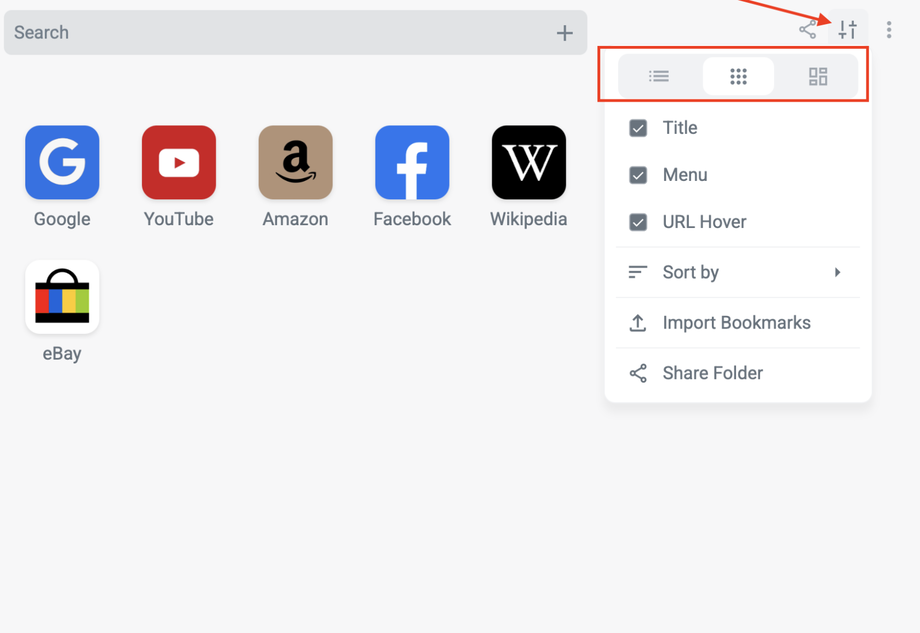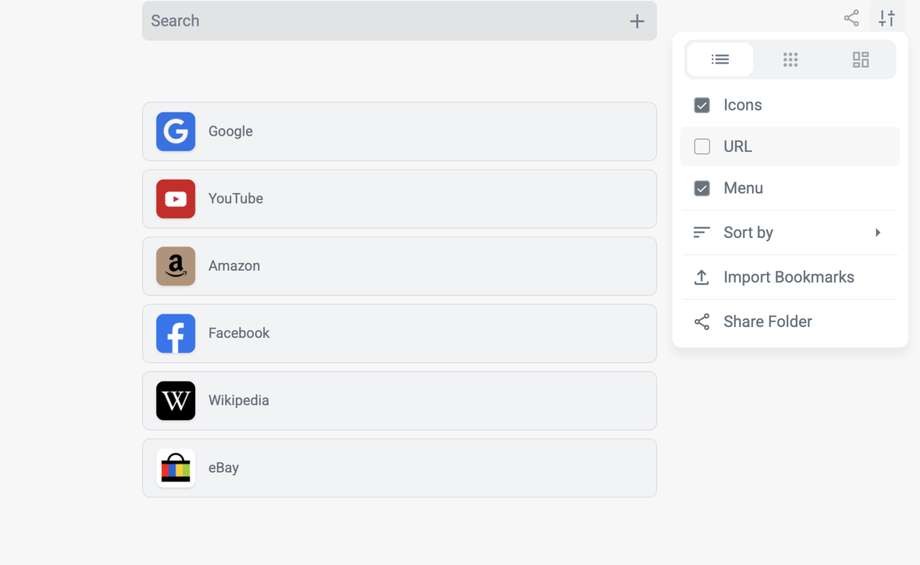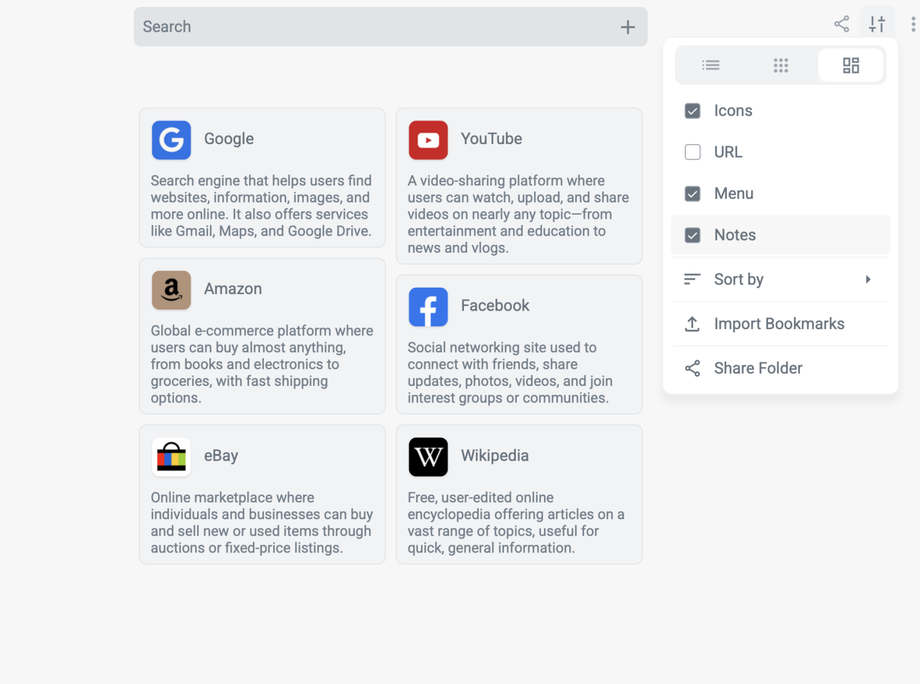You can easily switch between different view modes to change the style of your bookmarks. The default view is icons. Hover over the setting icon to open the menu bar. This menu bar is only related to the current page. Any changes made here will not update on other pages.
This is an example of the list view, which you can customize. You can hide the URL, menu elements, or icons. Additionally, you can set these options individually for each folder.
The card view also allows notes to be visible. This can help make research notes more noticeable and accessible across all your platforms. The content of the notes can also be searched using the search bar.