Bookmer allows you to personalize your navigation bar so it shows only what matters to you — and nothing more.
Show or Hide Elements
When the navigation bar is open, you can click the customization icon (top right) to manage its visibility options.
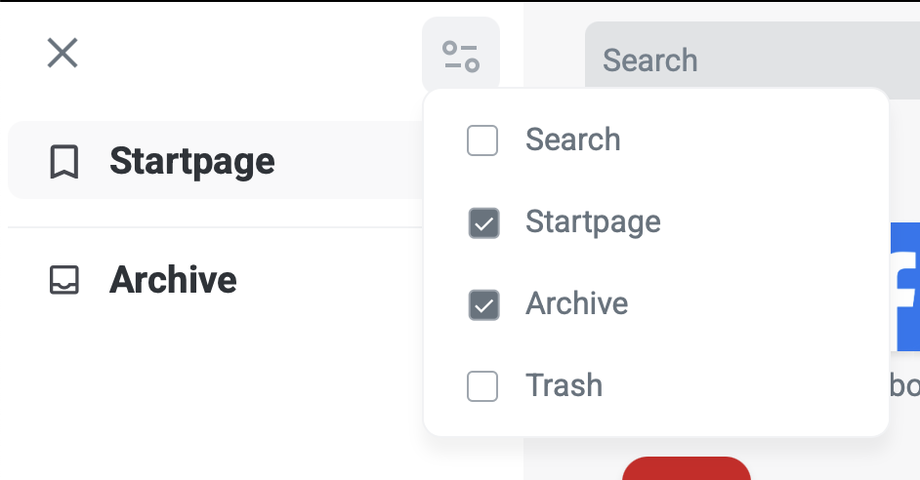 You can choose to show or hide:
You can choose to show or hide:
-
Search
-
Start (Home)
-
Archive
-
Trash (Deleted Items)
This way, your sidebar only displays what you actively use — keeping the interface focused and clutter-free.
Adjust Transparency with Wallpapers
If you’ve set a custom wallpaper, you can also adjust the transparency of navigation elements for visual clarity and harmony.
To do this:
-
Go to Settings → Wallpaper
-
Use the transparency slider to modify how the sidebar blends with your background
Learn more

