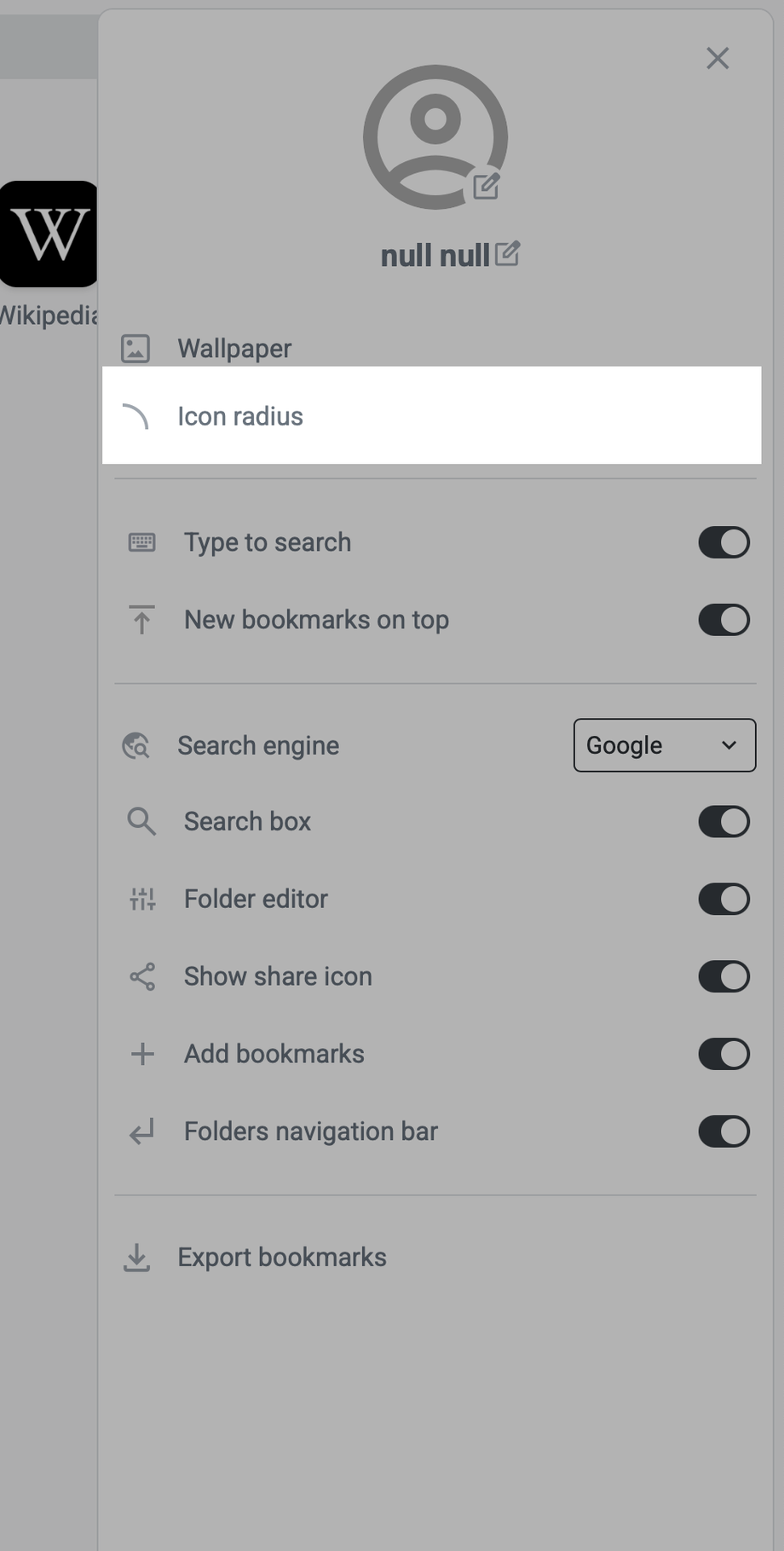The Icon Radius setting allows you to customize the appearance of all icons in your Bookmer interface — from sharp-edged boxes to fully rounded circles.
How to Adjust Icon Radius
-
Click the menu icon in the top-right corner
-
Go to Settings
-
Select the option “Icon Radius”
-
Choose your preferred radius value (e.g., square, soft-rounded, circle)
What Is Icon Radius?
Icon radius refers to the roundness of icon corners. Adjusting this setting changes how icons are visually presented:
-
0% radius → Square or sharp-edged icons
-
100% radius → Fully circular icons
-
Default → A balanced, slightly rounded appearance
The change applies immediately across your entire workspace.