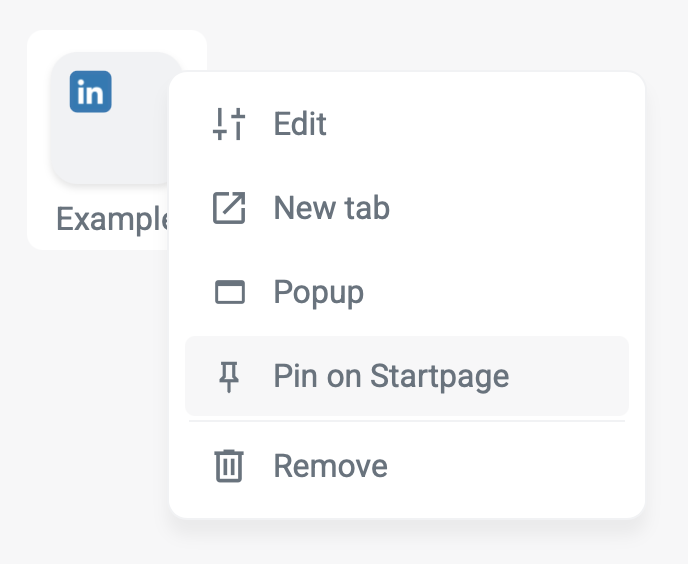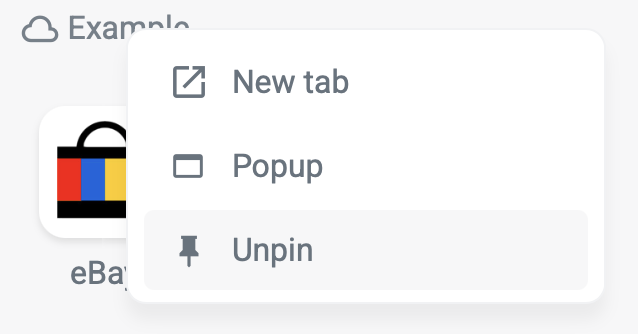The Pin to Start Page feature allows you to keep frequently used folders easily accessible — without having them displayed permanently in the main workspace.
Why Use This Feature
This function is ideal for:
-
Folders you access regularly
-
Collections that you want quick access to, but don’t want visible at all times
-
Keeping your workspace tidy while maintaining accessibility
Pinned folders are displayed at the top of the Start Page, regardless of their actual folder structure or location.
How to Pin a Folder
-
Right-click on the folder you want to pin
-
Select “Pin to Start Page” from the context menu
-
The folder will now appear at the top of your Start Page for quick access
How to Unpin a Folder
-
Locate the pinned folder on your Start Page
-
Right-click on it
-
Select “Unpin”
This will remove the folder from the pinned section, but not delete or move it from its original location.