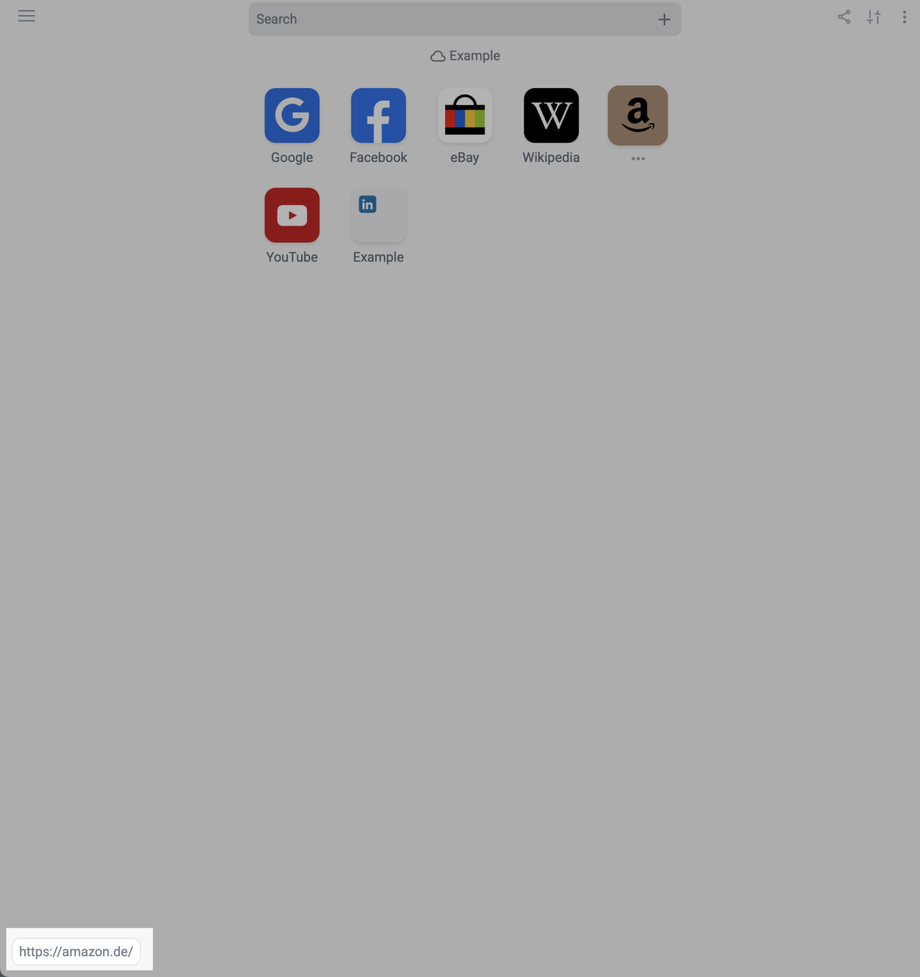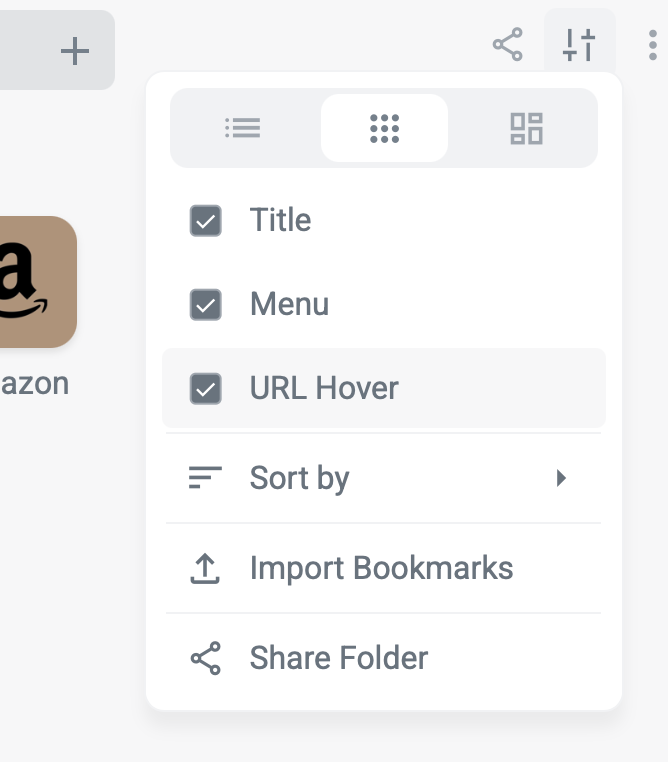The URL Hover feature is designed to give users additional context when working in Icon View, where space for displaying full URLs is limited.
What the Feature Does
When enabled, URL Hover displays the full destination URL in the bottom-left corner of the screen as soon as you move your mouse over a bookmark.
This is especially useful when:
-
You are working in Icon View with limited on-screen text
-
Multiple bookmarks use similar icons or titles
-
You want to quickly verify where a link points without clicking on it
How to Enable URL Hover
-
Click the menu icon in the top-right corner
-
Navigate to “Settings”
-
Locate the “URL Hover” option under the Icon View section
-
Toggle the setting to activate or deactivate the feature
-
This feature is entirely optional and does not interfere with other interface elements
-
It is available only in Icon View