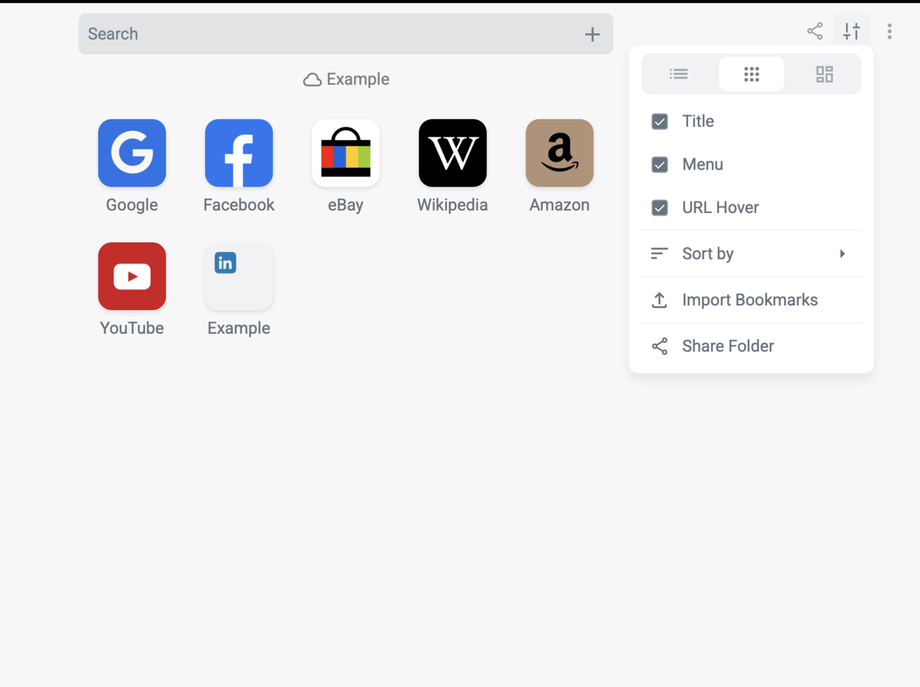The Folder Editor is the central interface for configuring the appearance and behavior of your current folder view in Bookmer. It provides direct access to layout, sorting, and sharing options, as well as import functionality.
1. Adjusting the Folder View
At the top of the Folder Editor, you can edit the current View Mode. Each view mode comes with additional configuration options, such as:
-
Showing or hiding titles
-
Adjusting layout and spacing
-
Customizing visibility of elements
2. Using Sort Rules
The Sort Rule option lets you control how items are ordered in the current folder. You can choose between:
-
Alphabetical (A–Z / Z–A)
-
Chronological (newest first or oldest first)
This allows for quick reordering depending on your workflow needs.
3. Importing Bookmarks (HTML)
You can import bookmarks directly into the current folder. Supported file format:
-
Standard HTML bookmark files (e.g., exported from other browsers or tools)
To learn how to prepare and import HTML files, refer to Import Guide.
4. Sharing the Current Folder
The Folder Editor also allows you to share the current folder using Bookmer’s sharing tools. You can:
-
Generate a public or private share link
-
Customize metadata, title, description, and visual branding
For more details on sharing options, visit Sharing Collections.